How to set up an intranet
Do you know you need a new intranet but keep putting it off because of the seemingly huge project that could await you? Are you unsure where to start and what’s involved? If creating a new intranet sounds far too complicated and it’s easier to put it off and keep going with your daily intranet frustrations, maybe this blog might just change your mind.
In this blog I want to look at what’s involved in creating a new intranet from scratch. I hope you will be surprised at just how easy it is and wonder why you haven’t got started before.
Before though, I wanted to just take a moment to look at what an intranet is and then we can look at the different options available to you.
What is an intranet?
Wikipedia define an intranet as “An intranet is a computer network for sharing information, collaboration tools, operational systems, and other computing services within an organization, usually to the exclusion of access by outsiders”.
https://en.wikipedia.org/wiki/Intranet
Here at Sorce, we talk about an intranet as being your central place for everyone in your workforce, no matter where or how they work which enables them to access key company information, documents, tools and connect with each other whenever they want to.
A typical intranet includes:
1. Blogs/Vlogs
2.News articles
5. Polls6. Image and video library
7. Organisation charts
8. Integrations with key business software
9. Social engagement features
What are the benefits of an intranet?
I love talking about the benefits of an intranet and it’s wonderful to meet clients who have seen tangible benefits from introducing a new intranet to their business. The top benefits include:
1. A more productive workforce2. Workforces more easily finding and contacting each other whether frontline, hybrid or office based
3. Ability to streamline business processes
4. Improved engagement with and collaboration between employees
5. Internal communications much easier to create, manage and track
6. Workforces are now able to access the intranet wherever they are working and at any point during the day, supporting a remote workforce and flexible working
7. The intranet became the one source of trusted company information and documentation
8. A consistent employee experience for the whole workforce
What types of intranet software are available?
The common words you may have heard are intranet, extranet and portal. They are all types of intranet just deployed in different situations for different reasons. I’ve already defined what an intranet is, so here is a definition of an extranet and a portal.
Definition of an extranet
An extranet, just like an intranet is a secure, private communications network, but the big difference is, it’s accessible to chosen external users, like your clients or suppliers. An extranet provides a place for your clients, customers or suppliers to easily communicate, engage and collaborate directly with your business. In turn, it provides a great place for your business to easily and securely communicate, share news and manage documentation with your external stakeholders.
In my last marketing role within the rail industry, the extranet was used to manage communications and documents with an extensive supplier network securely. An extranet could be used by, for example, manufacturing organisations to communicate and manage the supplier information flow or by architects or legal practices to communicate with clients. What external audience would you like to communicate with?
Definition of a portal
A portal offers a window for intranets or extranets to connect and integrate with popular business systems used across the business. Portals can be created to connect to, for example, HR software so that users can book leave and manage their HR information, or to elements of Microsoft 365, Google analytics or CRM software.
Portals are often used by insurance or finance companies that offer a range of products as the portal allows customers to login once and easily and securely access information from a range of products or services.
How to set up a new intranet
So, you’ve decided to take the plunge and create a new intranet but what exactly does that mean? What’s involved? How long will it take? Can you do it on your own? Let’s have a look at what might be involved.
The practical consideration is where will you host your new intranet, you have 2 options to think about. You can:
1. Host it yourselves on your company networkThis option means you have to install the intranet software onto your server.
2. Host your intranet in the cloud, using a cloud-based hosting providerWith this option, you pay a hosting provider to securely host your intranet for you.
The option that is right for you, will be led by your organisation size, capacity, budget and resources.
Defining what your intranet needs to do
To measure success, you need to clearly define what your intranet needs to do. To do this, you need to understand what the current challenges are and how your new intranet can help overcome these. Here at Sorce we use a tried and tested intranet implementation methodology that takes you through each of these key stages.
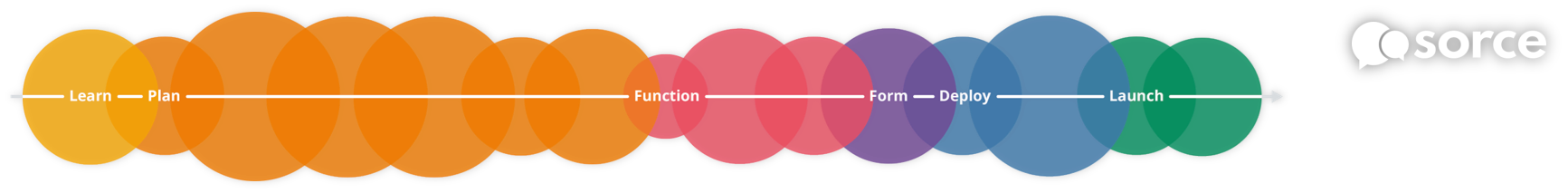
There are various tools you can use to help you understand your user requirements, from quantitative methods, such as staff surveys and content audits to more qualitative approaches including stakeholder interviews and workshops. Our ”How to Successfully Implement your new Intranet” download can help you further here.
Defining your intranet structure
Creating a new intranet structure or architecture can be challenging as everyone will have their point of view, but if you have created an intranet project team and have all agreed what your user requirements are and ranked them in terms of importance, then creating your structure should be straightforward.
What about intranet content?
Your intranet is only as good as it’s content. It relies on new content being created and published to keep your users engaged. As you create your intranet, it’s a great idea to identify intranet contributors from across your organisation who are confident at writing content and understand what makes a great blog or news article. We help train content contributors to ensure they know how to go about creating and publishing content, sourcing images and great video.
It’s also a good idea to create a content plan centrally for corporate content updates/blogs and mini campaigns to keep your users engaged and updated. Your content contributors might be responsible for certain pages so it’s great to make contact regularly to help them keep their pages up to date.
How do you launch your new intranet?
There are many ways to launch your intranet from big bang to the slow drip feed approach, it’s your choice and about selecting what’s right for your organisation. Our handy Intranet Launch Strategies guide is full of ideas to help you further.
Some of our clients have had launch parties, created great launch video teaser campaigns or screen savers, the world is your oyster!
I hope this blog has helped with your understanding of what an intranet is, what it can do and how to start thinking about creating one. If you need any further help our intranet guides are a great place to start, or why not join one of our webinars to gain some more insight. If you are ready to chat to us about your intranet project we would love to help.
Useful links:
Browse our free intranet guides: https://ask.sorceintranet.co.uk/intranet-guides
Our latest intranet webinars: https://ask.sorceintranet.co.uk/events
Our Engage Intranet software: https://sorceintranet.co.uk/intranet-software/engage/
Some client case studies to inspire you: https://ask.sorceintranet.co.uk/intranetcasestudies


