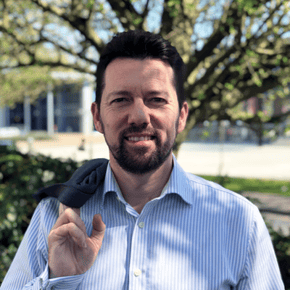There are generally three ways in which employees find content on your intranet, they browse, discover or search it out. As intranet managers we can influence the effectiveness of each of these in different ways. In this blog post I’m going to show you how.
We humans have developed shortcuts that help us track down information quickly by grouping similar items together. Consider the average kitchen, it’s likely that you will find the baked beans stored near tinned soup, plates with bowls, rice with dried foods not to mention spices collected in the same draw.
These groupings are a mixture of culture (how they are presented in the supermarket) and a learned behaviour (how your parents stored such items). The same concept can be attached to intranet content.
I’m going to start by discussing how people browse for content. This is usually where people turn first, especially when they know the type of content they want. Browsing is done through the site navigation, employees will look at the groupings that have been used and begin to explore that section. If they are looking for a policy and you have grouped your content by department they may first turn to the HR section of your intranet.
If this doesn’t work they are likely to search for the content. The quality of the results is largely down to the intranet software you are using as well as the way content has been classified and tagged. Should someone be searching for holiday allowance and it is listed as annual leave it may not necessarily be found.
The third way people find content on their intranet is by discovering it. If you have ever been on to a website like Amazon and seen “customers who brought this widget also brought” or on a news site that said “if you liked this content you may also like..” you have discovered content that you may not have been directly looking for.
We can use this process to link one type of content to another through related content. Again it’s about grouping, if we know how people relate content together we can present content they may find useful.
Card sorting will enable you to understand the logic of these groupings to your audience. We would use card sorting to get employees to categorise content in a way that makes sense to them. As in our kitchen example, the way staff group your content will be a mixture of culture and learned behaviour. This means we may want to consider changing the navigation for people in different countries, departments or job functions.
Understanding these groupings we can design effective navigation, we can apply tags to content to improve search and we can relate content together to improve discoverability. If you are looking to take this a step further we discuss card sorting, and how you can use it, within our free guide on how to manage your intranet.