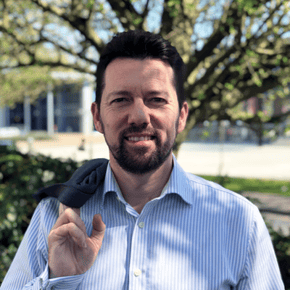There’s no doubt about it, the way that we interact with our organisation’s intranet has changed. Employees are much more likely to comment on news stories, rate content and actively participate in discussions. The wider adoption and acceptance of social media has played a large part in this shift, acceptance from both the people within the organisation and the business themselves.
Documents still form a major part of the way people and businesses work. They may not be as sexy as social engagement but a good, well-structured document store is still critical in helping employees get work done. Where document management falls down is when it is ungoverned, people name and file documents in a way that makes sense to them but illogical to others.
Applying a ‘social view’ to document management
If we were to approach documents like we would social content then we may decide to get rid of the traditional folder structure and replace it with content tagging. Applied correctly tags can help people search for content faster as they give greater context to the search. They can help people filter the content and let them drill down to find what they are looking for. Tags can also be used to show popularity and aid discovery of related content beyond the document you were looking for.
Exclusively relying on tagging delivers poor usability
But exclusively relying on tagging ultimately delivers poor usability. Tags can be misspelt, or interpreted in different ways. A warehouse worker may classify the products you sell by their function where as someone in your back office by their part number. Applying multiple tags would help reduce this, however content will inevitably fall through the gaps. You can force people to use a set number of approved tags but this could lead to people picking the most familiar tags and then swamping results of popular phrases.
Tagging only provides half the answer
As people find content on the intranet by either browsing to it or by searching, tagging only provides half of the answer. To enable people to browse to documents we need to reconsider our traditional folder structure. Storing documents in folders makes sense to most people, it provides a logical hierarchy that guides people to finding the right document. It also provides security at a folder level enabling you to provide access to specific people or teams (coming in useful when giving access to suppliers, partners or clients via an extranet). In a folder structure every document has a place.
A structure aligned to the way staff think
More so than tags, folders can be renamed (and moved within your hierarchy). This may be beneficial to correct spelling, duplication and misunderstanding (or to reflect a significant business event – merger, acquisition etc.) but can lead to confusion. Making sure the name and placement of folders is aligned to the ways in which staff think about content is critical. Different staff may think about content in different ways, some would group items by department and some by function, project etc. Tags help here, as do document shortcuts which enable documents to be located in more than one folder (while still only having one file).
Both tagging and browsing through folders have their pitfalls, both these approaches can be used together to help ensure staff find the right document fast. Ultimately effective document management in the digital workplace needs to have governance that helps guide the way people refer, name and file documents. Just as the office filing cabinet had a level of pre-determined folders, so should your document management. Tags should be used to supplement this, helping link similar documents from multiple different categories.
We include a robust document management application as part of our standard applications in our intranet software. This has been used by organisations to manage millions of documents with version control and mandatory read.